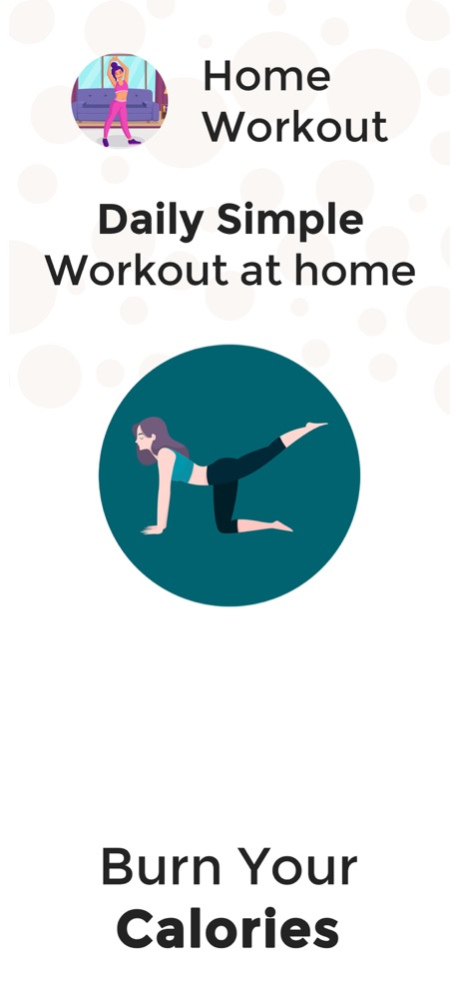5 min Home Workout & Plans 10
Free Version
Publisher Description
Introducing HomeFit – your gateway to achieving remarkable fitness transformations without stepping foot in a gym or investing in equipment. Our revolutionary app brings tailored, no-equipment workout routines directly to your space, ensuring a seamless integration of fitness into your daily life. Experience the convenience of guided home workouts designed to burn calories, sculpt your body, and boost your energy levels. With HomeFit, you're not just exercising – you're empowering yourself, saving time, and embracing a healthier lifestyle, all from the comfort of your own home. Download now and start your journey towards a fitter you."
This description and subtitle work together to showcase the unique benefits of your app, including the convenience, time-saving aspect, body-sculpting potential, and the empowering experience it offers. This should help pique the interest of potential users looking for effective and flexible home workout solutions.
Paid Features
-first two Exercises are free
-Yearly 59.99$
- Monthly 9.99$
"Terms of Use: https://www.dropbox.com/s/ot9y9csv231nvuz/Lose%20Weight%20Terms.pdf?dl=0"
Jan 15, 2024
Version 10
Bugs fixed and updated
About 5 min Home Workout & Plans
5 min Home Workout & Plans is a free app for iOS published in the Health & Nutrition list of apps, part of Home & Hobby.
The company that develops 5 min Home Workout & Plans is Zain Ali. The latest version released by its developer is 10.
To install 5 min Home Workout & Plans on your iOS device, just click the green Continue To App button above to start the installation process. The app is listed on our website since 2024-01-15 and was downloaded 0 times. We have already checked if the download link is safe, however for your own protection we recommend that you scan the downloaded app with your antivirus. Your antivirus may detect the 5 min Home Workout & Plans as malware if the download link is broken.
How to install 5 min Home Workout & Plans on your iOS device:
- Click on the Continue To App button on our website. This will redirect you to the App Store.
- Once the 5 min Home Workout & Plans is shown in the iTunes listing of your iOS device, you can start its download and installation. Tap on the GET button to the right of the app to start downloading it.
- If you are not logged-in the iOS appstore app, you'll be prompted for your your Apple ID and/or password.
- After 5 min Home Workout & Plans is downloaded, you'll see an INSTALL button to the right. Tap on it to start the actual installation of the iOS app.
- Once installation is finished you can tap on the OPEN button to start it. Its icon will also be added to your device home screen.